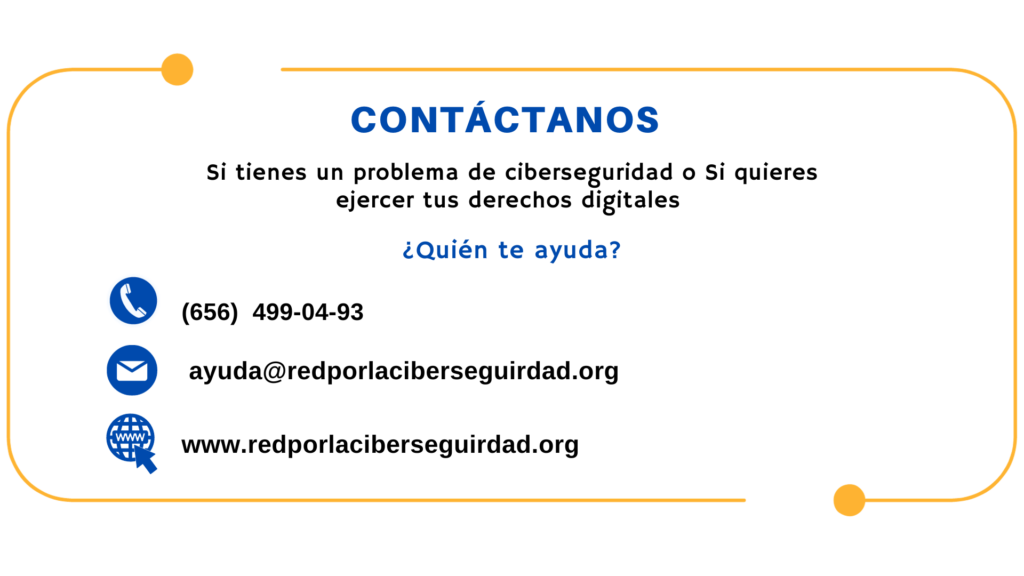What will you inherit to your children? Cybersecurity tips

Cybersecurity tips
Cybersecurity is within the reach of all of us and the advantage is that it does not require great and excessive knowledge to put it into practice, just our interest is enough to know how to protect ourselves and prevent the threats that exist around us when we use devices and browse the internet. . Knowing how to use technology responsibly is everyone's task, which is why here we leave you several cybersecurity tips so that you can apply good practices and be a cybersafe user.
Tips for everyday life
Passwords
Passwords are our first and basic tool to ensure secure access to our data, so if you want to have a secure password, make sure it does not include names of family members or pets, dates of birth or important events such as your anniversary.
The best way to have a secure password is to comply with a minimum of 16 characters. Keep in mind that your password must contain a capital letter, a number and a special character; This will give it the necessary robustness to be functional, and remember that it is advisable to have a different password for each account or service you use.
It is also important to emphasize that, although it is very convenient and fast to have passwords saved automatically in the browser, this practice is not recommended, since if someone manages to access your device they will be able to see your passwords and gain access to your information and Lastly, use two-step authentication for all your accounts, it's easy to set up and will keep you safe.
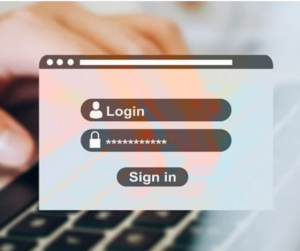
Surfing the Internet
Perhaps you have noticed that when you enter a site, the URL of the site you are visiting appears in the navigation bar at the top of your browser.
We recommend that when entering the website you check the URL, if it does not begin with https it is not a secure site, to know if a site is secure it must have the 's' at the end. Be wary of those that do not begin like this, the 's' because it means that the site has an SSL certificate, which authenticates the identity of a website and enables an encrypted connection, that is, that site is safe for you to browse. he.
Shared devices
If for any reason you share a laptop, cell phone or tablet, you must have a private session that is only for your use, to prevent someone from making harmful use of your personal data.
Usage policies
Although it is boring, tedious and complicated, we must always read the usage policies of an app, site or service that we are going to use, it is the only way in which we will know how and what purpose they give to our data, your security is important , take 5 minutes to read the conditions and terms of use.
Emails and messages with suspicious links
There are thousands of malicious links on the Internet, which may contain viruses. Which can steal all your personal information. If the link comes from a number or email you don't know, it is better not to open it.
Set privacy
Review and update the permissions that your App has, we assure you that many of them do not need your location, access to camera and microphone, much less passwords to function and if required, the best recommendation is to choose to grant permissions while the App is in use. .
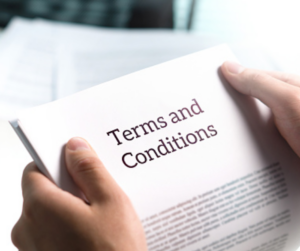
Social media posts
These digital platforms can expose your personal life to a greater degree, remember that everything you publish will forever be recorded on the internet, so if you don't want something to end up there, it is better not to publish.

bibliographic references
- OSI. (4 de Marzo de 2022). Oficiona de Seguridad Internauta. Obtenido de Blog, ponte al dia: https://www.osi.es/es/actualidad/blog/2022/03/04/estas-recomendaciones-de-ciberseguridad-te-interesan
- Trevillo, R. (26 de 10 de 2021). Redacción Nacional Conecta. Obtenido de conecta.tec: https://conecta.tec.mx/es/noticias/nacional/educacion/protege-tus-datos-10-consejos-de-ciberseguridad-para-evitar-ataques