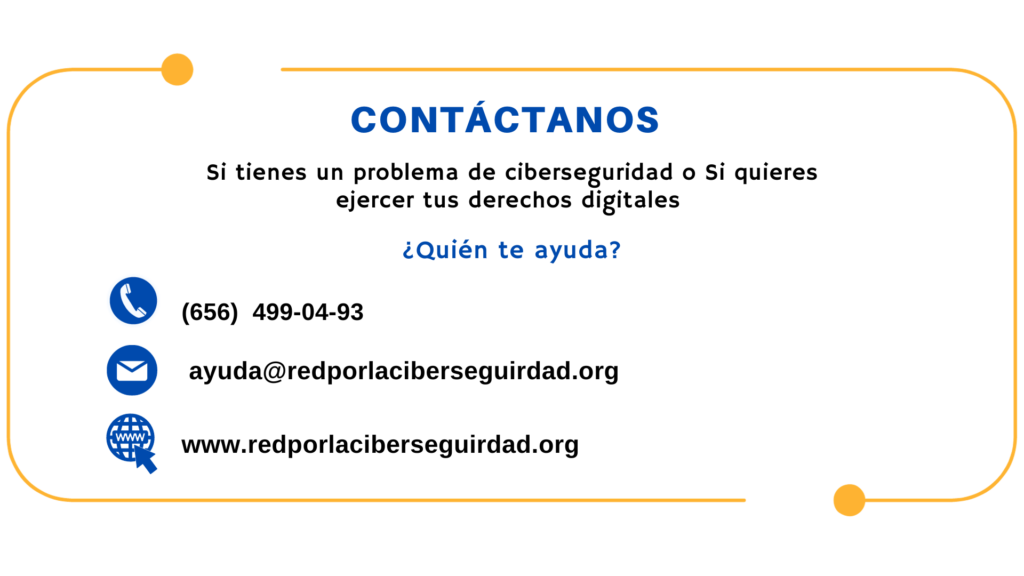16. Basic cybersecurity for seniors

Day by day, technology is taking over people's daily lives and although many of us had to understand everything it entailed, the web, there were also people who ultimately did not want and/or could not capture the benefit of these new digital tools, but this changed, derived from the COVID-19 Pandemic. SARS COV-2 led many people to choose to try to understand technology, a large part of this segment corresponds to older adults, who realized the possibilities that these offer them, some began to explore them in the field of communication, learning and even as an assistant when carrying out their daily activities such as cooking or watching television.
Today we know the benefits that the digital age brings, but we are also aware of the risks that can be found on the Internet and older adults are not invisible to these, in fact they may appear more vulnerable in the eyes of cybercriminals. That is why below, we share a couple of tips that will help your grandparents and/or parents belonging to the senior citizen's union, to be able to safely navigate the web.
That is why below, we share a couple of tips that They will help your grandparents and/or parents belonging to the senior citizen union, to be able to safely navigate the web.
CYBERSECURITY TIPS
For your mobile devices
Passwords or screen lock codes
Whether your grandparents or Parents have a cell phone or a tablet and even a laptop, they can always find the option of screen lock codes on any device.
This is to prevent someone else from accessing their devices when they are not using them.

Install Antivirus
You may have heard this before, but it is extremely important as it protects you from malicious viruses that you might encounter while browsing the web.

Software update
Something very helpful that you can find on mobile devices is the Software update.
This will help them detect intrusions and even malware, it all depends on the user and how often they update their device.

Secure Websites
Make sure you are in a safe place, since this way they can be sure that their digital data is protected.
To do this you must take into account the following:
- There must always be an S in the URL (Https://)
- Look for the lock icon next to the URL
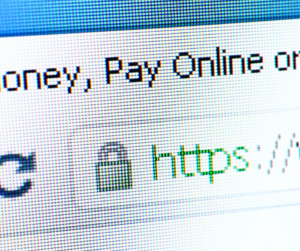
Do not open attachments
This usually appears in emails, but if you see an email with advertising from an unknown page or sender, it is best not to open files or links that are attached, since in many cases, they are just ways of introducing malware to your devices. .

Maintain privacy
Whether on any social network that you are active in, we suggest you configure your privacy, so that only you can see your data or shared content with the people that the user decides, so you will be aware of who can see your daily content.

Keep your passwords up to date
When referring to updating passwords we are talking about changing it every 3 or 6 months, taking into account that passwords should avoid containing any of the following data:
- Birthdate:
- Telephone numbers
- Names or nicknames
- Easy number sequences.
- too shorts passwords
This is to ensure that no one other than the user can access their accounts.
Do not provide personal data
Although many social networks give you that option, it is preferable not to provide it, since many could take advantage of this and misuse said information, ending up falling into fraud or extortion.

Report problems
In the event of any mishap you may have or something you consider inappropriate, social networks have the option to do so.
In addition, they should not forget to tell their family if they feel uncomfortable.

bibliographic references
- Gómez, R. (2022, 6 abril). Ciberseguridad para personas mayores: ¡y navega tranquilo por internet! Objetivo Bienestar. Recuperado 7 de octubre de 2022, de https://www.objetivobienestar.com/ideas-para-vivir-mejor/ciberseguridad-personas-mayores-y-navega-tranquilo-por-internet_55486_102.html
- Irsjg, R. (2018, 8 marzo). Seguridad en la red para las personas mayores. Atención a los mayores. Recuperado 7 de octubre de 2022, de https://atencionmayores.org/seguridad-internet-personas-mayores/