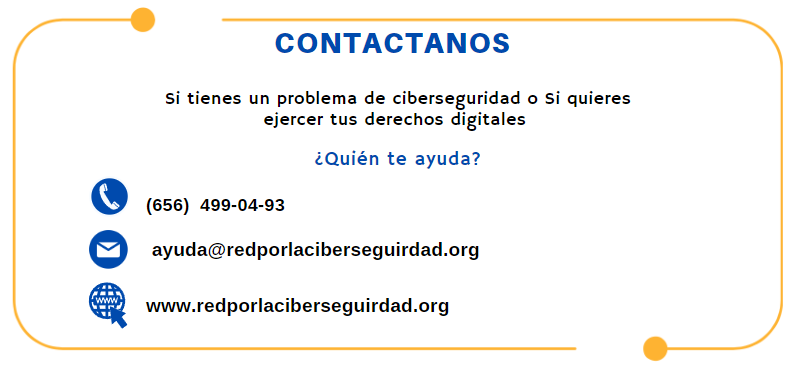Parental control

What is Parental control?
The advancement of technology and the easy access that all people have to it, regardless of their age and being aware of the latent dangers that exist in the virtual world, has forced the emergence of the tool, parental control, which has as its The objective is to keep girls, boys and adolescents safe while surfing the Internet.
With parental control, the possibility stands out for adults, guardians or caregivers to control access, whether to websites, cell phones, computers, video games or equipment, with the function of monitoring and restricting the activities carried out by your daughter or son online. , in general to the use that minors give to the Internet, since it is focused on the safety and integrity of your daughters and minor sons.
What can be achieved with the use of parental controls?
Parental control offers a wide variety of functions, among which the power to block and filter websites stands out, as well as users that may be a threat to your daughters and sons.
With parental control you can limit the time that your daughters and sons spend connected to the internet or in a particular application, you can also record and store chats, such as preventing them from opening apps that are not suitable for their age or those apps that require extreme care such as As are those of your bank, you also have access to the history of their browsing and communications, as well as the location of the minor's device, be it laptop, phone or tablet.
Sometimes these settings help us find lost devices!
Common sites visited by minors
Among the platforms most used by a minor audience, YouTube, TikTok and streaming platforms such as Netflix stand out. You can also configure the operating systems of your devices, whether Android or IOS, as the case may be, the good news for parents is that parental control can be applied to the aforementioned so that your girls, boys, They only have access to content and options appropriate for their age and thus take care of their integrity and security on the Internet.
Your children need help on the internet
Parental control is associated with more online risks, according to a 2018 study by CONFERENCE ON HUMAN FACTORS IN COMPUTING SYSTEMS (CHI 2018), which highlights that minors monitored with parental control were once victims of cyberbullying or had problems with his classmates mainly.
Are you waiting for your daughter or son to go through a similar situation to activate parental controls?
In recent years, the safety of minors on the Internet has become an issue of vital importance, but it has also brought with it a bad relationship between parents and adolescents, as they confront content access control against adolescent autonomy. in virtual spaces, in addition to privacy and trust being affected, since in these two sectors there is not always a mutual agreement on what the appropriate content is and this is more difficult when parents have limited digital knowledge, which complicates implementing rules. to protect their daughters, sons on the internet.
The educational style you have with your children defines whether you would use parental control with them
According to psychologist Diana Baunrind who specialized in the clinical area and in developmental psychology, mainly known for his research on theparenting styles, defined that there are 4 educational styles that parents use with their children, who are authoritarian, democratic, permissive and negligent; These would be known if you used parental control with your daughters and sons, in addition to knowing how much parents would delve into everything their daughters and sons consult, see, use and do on the Internet.
If you want to know what kind of father you are, enter a: https://www.abc.es/familia/padres-hijos/abci-tipo-padre-eres-averigualo-este-test-personalidad-201909160107_noticia.html and take the following test, which will tell you your parenting style.
Aplica tu maternidad, paternidad responsable, conoce y adapta un control parental para que tus hijas, hijos estén protegidos a la hora de usar internet. a la hora de usar internet.
What is Parental control?
Samsung Kids Mode
With this app found in the GalaxyStore your daughter and son will explore and connect with the world in a safe environment. Thus, she will enjoy technology in a calm way and will benefit from the activities it has, which are suitable for the whole family, stimulate learning and entertain.
- Download and open the app
- Go to the “Quick settings” panel
- Then press “Kids Mode”
To enter or exit the app you need the PIN or biometric data that you have on your device, this way you make sure that your daughter or son only sees appropriate content.
Kaspersky SafeKids
The free parental control app is found in the PlayStore, it allows you to block sites and content that you believe are harmful to your daughter or son, as well as search requests that are not suitable for them on YouTube. Also, manage the use of applications, you can set time limits for cell phone or tablet use and you will also get advice from child psychologists.
YouTube Kids
You can also find this application in the app store of any device and with YouTube Kids, your daughters and sons under 13 years of age will be able to watch videos appropriate for their age and will not have access to those classified for adults. It's really easy to use for girls and boys, even if they don't know how to read yet. In addition, it allows you to block the search button, if you don't want them to do it themselves, and you can use a timer to monitor the time they spend using YouTube Kids.
TikTok
To apply parental control it is necessary that you have the app on your cell phone, remember that it is for the safety of your daughters and sons.
- Enter your TikTok profile on your device.
- Access the “settings”.
- Enter the “Content and activity” section
- Click on the “Family Sync” option, you will have to say that you are a legal “parent or guardian,” and a QR code will be generated.
- Then, also go to the “Family Sync” section but now on your daughter or son's device.
- Choose the option that it is a “minor” you will go to the camera function to scan the QR.
- Both devices will sync.
Ready!, now you can control the settings of your child's account through yours on TikTok and you can limit the maximum time during which they can use the app each day, as well as other options such as restricting and limiting the search, comments , visibility and direct messages.
Android
- Go to the Play Store.
- Open the side panel and access “Settings”.
- Select “Parental Controls” and activate it. It will ask you to create a protection PIN, so enter one and please do not share it with the child because they could access it to deactivate it.
- The control can be activated in three sections: applications and games, movies and music, activate the control in each of them with the PEGI 3 rating option (content suitable for all age groups)
- That's it! The changes are saved and you will keep your daughters and sons protected.
Android shopping settings
- Go to the Play Store.
- Open the side panel and access “Settings”.
- Click on “Request authentication for purchases”.
- Select “For all purchases made through Google Play on this device.” This will prompt you for your Google Account password if you try to purchase something.
- The changes are saved automatically and purchases were blocked.
IOS
- Go to “Settings” and select “Screen Time”.
- Go to “Content and privacy restrictions” and activate the box.
- Click on “Content Restrictions”. You will see several categories, such as apps, books, etc. Click on them and mark the age range of your daughter, son.
- That's it! You will now only have access to content according to your age.
Shopping settings in IOS
- Go to “Settings” and select “Screen Time”.
- Go to “Content and privacy restrictions” and activate the box.
- Go to “Purchases in iTunes and App Store”. Under “Install apps,” “Delete apps,” and “In-app purchases,” select “Do not allow.” That will remove the App Store from the device's screen, so there will be no way to download anything new to the device.
- In the “Request password” section, check the “Always require” option. The changes are saved automatically and purchases were blocked.
bibliographic references
CGF Global. (21 de Abril de 2022). CGF Global Aprende Libre. Obtenido de ¿Qué es el control parental?: https://edu.gcfglobal.org/es/seguridad-en-internet/control-parental-en-windows/1/
Fernández, Y. (22 de Agosto de 2021). Xataka. Obtenido de Xataka Basics: https://www.xataka.com/basics/guia-para-padres-tiktok-que-como-funciona-como-usar-sus-controles-parentales#:~:text=Utiliza%20su%20sistema%20de%20control%20parental&text=Lo%20que%20tienes%20que%20hacer%20es%20entrar%20en%20tu%20perfil,se%20generar%C3%A1%20
García, J. (7 de Diciembre de 2019). Xataka. Obtenido de Móviles: https://www.xataka.com/moviles/como-adaptar-telefono-usen-ninos-aplicaciones-configuraciones-recomendadas
Ghosh, A. K., Badillo-Urquiola, K., Rosson, M. B., Xu, H., Carroll, J. M., & Wisniewski, P. J. (2018). A Matter of Control or Safety? 1–14. https://doi.org/10.1145/3173574.3173768